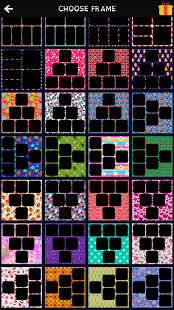Pic Photo Collage 1.2
Free Version
Publisher Description
Pic Photo Collage is the latest photo collage maker, very professional, total FREE 100%.
Pic Photo Collage is the best collage maker and photo editor that helps you combine multiple photos with various frame layout and grid frames then share them at a time!
Pic Photo Collage with a friendly interface, simple design, easy to use: with just a few simple steps as select frame, select images, rotate, zoom in, zoom out, move, save that you have a extremely artistic photographs.
Application Pic Photo Collage helps you share photos with friends via popular social networks: Facebook, Instagram, Twitter, Picasa, G+, Email, SMS, Zalo, v.v…
In addition Pic Photo Collage also allows you to set picture as live wallpaper on app with meteor shower effects and falling star effects extremely beautiful and romantic
FEATURES:
- Nearly 200 grid frames with style square frames in different aspect ratio
- Easy to collage and make picture grid
- Choose the images from gallery or take picture from your camera
- Move, zoom in, zoom out, pan around the image to fit the frame
- Auto save photos to sdcard/Picture_PicCollagePicFrames/ and show them in gallery
- Share photo via social networks : Facebook, Instagram, Twitter, Picasa, G+, Email, SMS, Zalo, v.v…
- Set photo as live wallpaper with falling stars and meteor shower effects
- Totally FREE 100%, NO SMS
Just download Pic Photo Collage to have moments of relax extremely fun and exciting!
About Pic Photo Collage
Pic Photo Collage is a free app for Android published in the Screen Capture list of apps, part of Graphic Apps.
The company that develops Pic Photo Collage is NewCentury. The latest version released by its developer is 1.2.
To install Pic Photo Collage on your Android device, just click the green Continue To App button above to start the installation process. The app is listed on our website since 2018-07-24 and was downloaded 6 times. We have already checked if the download link is safe, however for your own protection we recommend that you scan the downloaded app with your antivirus. Your antivirus may detect the Pic Photo Collage as malware as malware if the download link to com.Pic.Photo.Collage is broken.
How to install Pic Photo Collage on your Android device:
- Click on the Continue To App button on our website. This will redirect you to Google Play.
- Once the Pic Photo Collage is shown in the Google Play listing of your Android device, you can start its download and installation. Tap on the Install button located below the search bar and to the right of the app icon.
- A pop-up window with the permissions required by Pic Photo Collage will be shown. Click on Accept to continue the process.
- Pic Photo Collage will be downloaded onto your device, displaying a progress. Once the download completes, the installation will start and you'll get a notification after the installation is finished.